Introduction
This is a full beginner’s guide on how to get started buying cryptocurrency. We’ll cover how to buy on traditional exchanges like Coinbase, Binance, Kraken, etc., as well as how to buy on-chain using decentralized exchanges such as Uniswap, Cswap, etc. Even if you’re a complete beginner with zero experience and zero understanding of the crypto space, by the end of this blog, you should be able to buy cryptocurrency both on a centralized exchange and on a decentralized exchange.

Centralized Exchanges
Signing Up
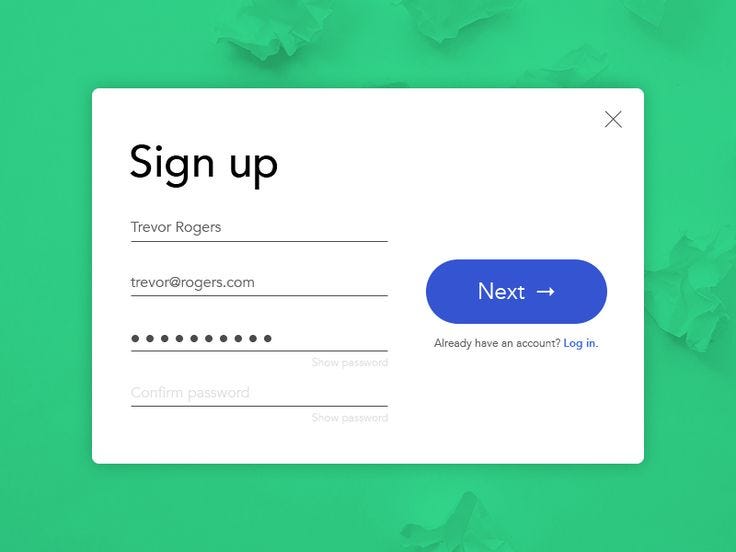
The first thing you need to do to get started buying crypto is to sign up for a crypto exchange. There are many different crypto exchanges out there, but I recommend you stick with either Coinbase, Binance, or Kraken. My personal favorite of the three is Coinbase. They’ve been around forever, are US-based, and Coinbase is a publicly traded company that even large financial institutions like BlackRock trust to custody their Bitcoin in relation to the Bitcoin ETFs.
Verification
To sign up, you need to go through the typical process for any account, which means putting in your name, email address, etc. You’ll also need to verify your identity as part of a process called KYC (Know Your Customer). This is a normal government requirement for setting up a bank account, investment account, etc., and it involves taking a picture of either your passport, your ID, or whatever and uploading it to the platform to confirm your identity.
Connecting Your Bank Account
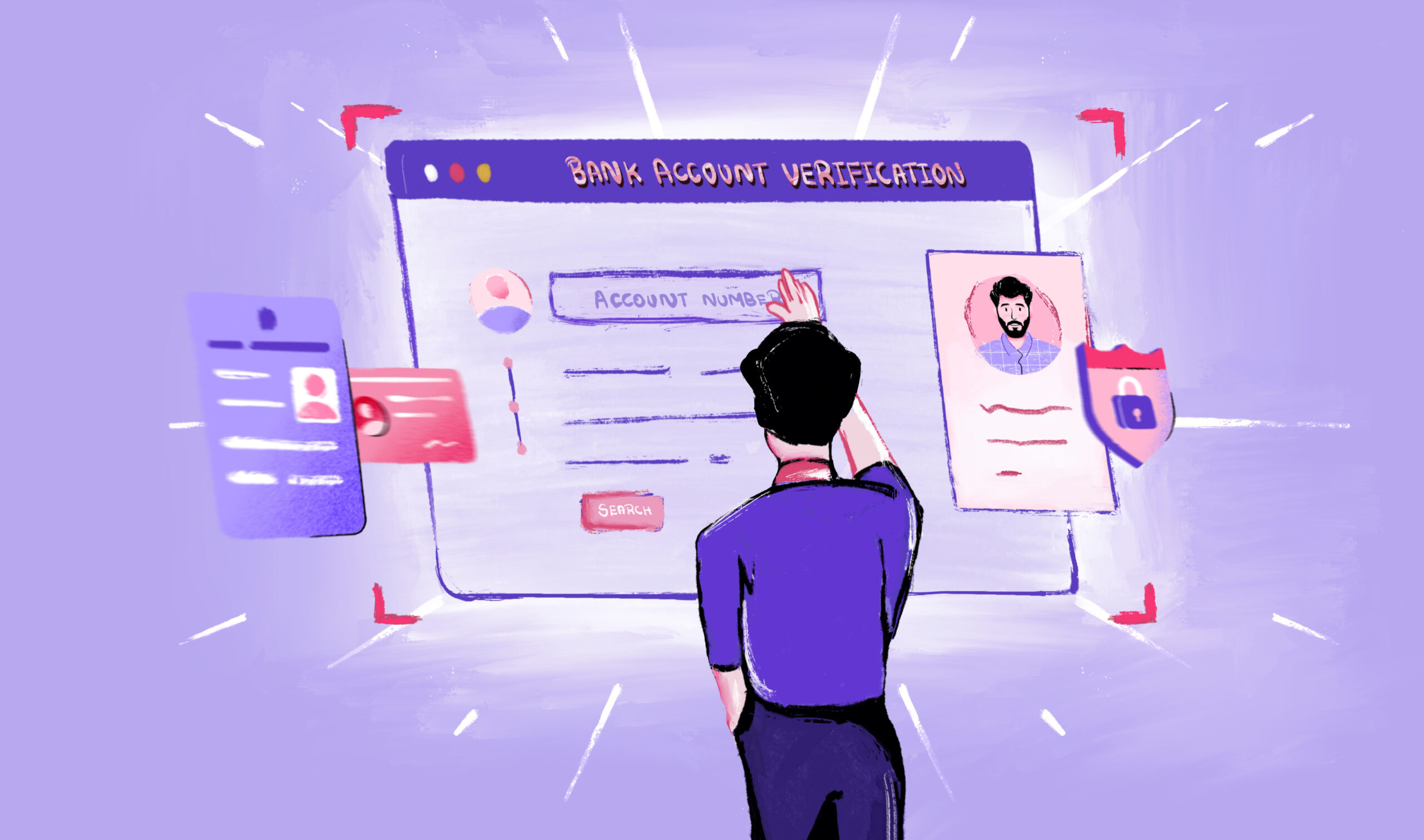
Once your account is set up, you need to connect your bank account to the exchange. This is a straightforward process and necessary to transfer funds from your bank to Coinbase.
Security
It’s crucial to turn on two-factor authentication (2FA) for extra security. This ensures that even if someone has your email and password, they won’t be able to log in without the 2FA code. This code changes every 30 seconds and is usually accessible via an app like Google Authenticator on your phone. I recommend using an authenticator app or a physical security key like YubiKey for added security.
Buying Cryptocurrency

To buy crypto, click over to the trading area of the exchange, select the crypto you want to buy and the amount. This part is simple; often the hardest part is choosing what to buy. I’ll share what I’m currently buying later in this blog, but remember to always do your own research.
On-Chain Buying

Understanding On-Chain
If you’ve never heard the term “on-chain” before, think of it as the new online. The vast majority of crypto tokens can only be bought on-chain. To get into crypto projects early, you absolutely have to buy on-chain because 99% of crypto projects launch their tokens on-chain first before moving to big centralized exchanges like Coinbase or Binance.
Wallets
To interact on-chain, you need a wallet. Wallets are apps that you can install on your phone or browser that allow you to do things on the blockchain. My favorite wallet is Rabby Wallet, which I use for Ethereum, Arbitrum, Base, Optimism, Polygon, and many other chains. For Solana, I use Phantom Wallet, and for Cosmos chains like Celestia and Aosh, I use Kepler Wallet.
Setting Up a Wallet
When you set up a wallet, you’ll receive a seed phrase. This is crucial for recovering your funds if you lose access to your wallet. If someone gets your seed phrase, they can steal all your money. Always write down your seed phrase and store it securely.
Transferring Funds
To send funds to your wallet, go to your exchange, select send or withdraw, choose the asset you want to withdraw, and input the address you want to withdraw to. Pay close attention to the blockchain you’re using, as not all tokens can be sent to all blockchains.
Gas Fees
On each network, you need a gas token to pay for transactions. Ethereum and its layer 2 solutions like Optimism, Arbitrum, and Base use ETH for gas. Polygon uses the MATIC token, Solana uses SOL, and Cosmos chains use different gas tokens.
Using a Decentralized Exchange (DEX)
To use a DEX like Uniswap, connect your wallet, select the asset you want to sell (e.g., ETH), and the asset you want to buy (e.g., PENDLE). Input the amount and click swap. You’ll need to approve the transaction in your wallet and pay a small gas fee.
Advanced On-Chain Buying

Tiny Tokens
For buying tiny tokens, you’ll often need to paste the contract address directly into the swap area. For example, to buy GLOOM on the Base network using Rabby Wallet’s built-in swap function, go to CoinMarketCap, find the token’s contract address, and use it in the swap area.
Airdrops
Using platforms and wallets can sometimes qualify you for airdrops. For instance, Rabby Wallet users could potentially qualify for a future Rabby airdrop.
Top Crypto Tokens I’m Buying
Immutable (IMX)
Immutable is a crypto gaming platform, and I’m extremely bullish on crypto gaming in 2024 and 2025. Some high-quality games with multi-million dollar budgets built by AAA gaming studios will launch soon, and IMX is a major token in this space.
Polygon (MATIC)
Polygon has evolved from a single chain to a much larger network with innovative technology like zero-knowledge proofs (ZK). Polygon’s new token, POL, will replace MATIC, and this transition is expected to boost its value.
Aosh
Aosh is an AI crypto project building a GPU supercloud for training machine learning models. They have their own chat function similar to ChatGPT called Aosh Chat.
Final Thoughts
Crypto can be risky and buying on-chain can be challenging, but it can also be one of the most lucrative and rewarding places to invest. Always be safe, paranoid, and triple-check everything.


